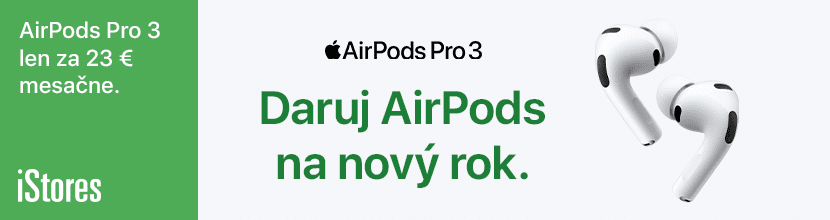- Toto téma obsahuje 22 odpovedí, 9 hlasov, a bola naposledny upravená pred 11 rokmi od .
- Musíte byť prihlásený, aby ste mohli odpovedať na túto tému.
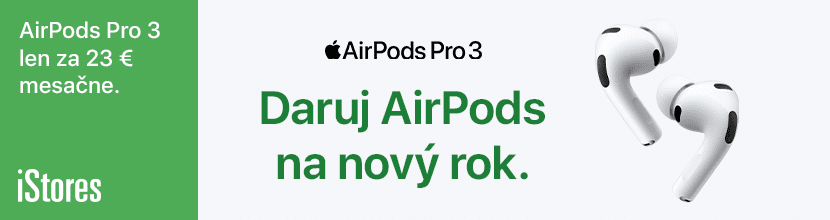
Domov › Diskusné Fóra › Pomoc: software › yosemite 10.10.1
Ďakujem za snahu.
Zálohu mám, obnoviť viem súbor, aplikáciu, no ako obnoviť systém, na to som neprišiel -predpokladám, že sa to nedá…
V podstate je to i tak jedno, na fóre Apple.com som našiel chlapíka, čo mal ten istý problém a zverejnil tam riešenie, čo dostal od výrobcu Parallelsu. Už mi to fičí.
Marcel, a aké je to riešenie, poradíš nám? :)
Jasné, preposielam:
barjoOct 21, 2014 4:31 AM
Re: Problem with yosemite and parallelsin response to Soren.Schmidt | This solved my question
Thanks for the response. I was searching on a parallels forum website and found the following:
As from the symptoms, the issue can lie in NVRAM preferences of your particular Mac.
Please do the following to solve:
open Terminal application on Mac (Applications/Terminal.app)
please type this command (you may copy-paste it to the terminal from this message):
sudo nvram boot-args=“debug=0xd4e“
Hit Enter.
You will be prompted to enter Mac user password. Please type it and hit Enter.
Note: you won’t see what you are typing, just type and hit Enter. If you don’t have Mac user password, please create a temporary one.
Then you may restart your Mac and the issue should be solved.
If not – please reply me here and I’ll create a ticket for you in Support.
I did the above and it seemed to correct the problem.