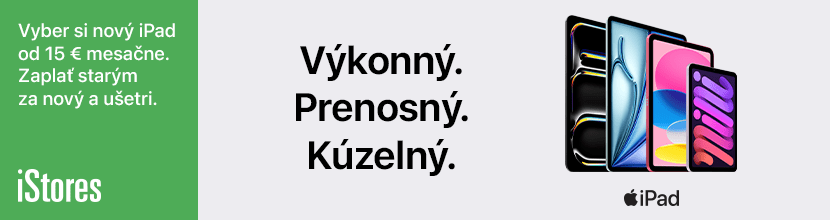Domov › Diskusné Fóra › Pomoc: software › MacBook Pro sa stále zobúdza
- Toto téma obsahuje 5 odpovedí, 2 hlasy, a bola naposledny upravená pred 6 rokmi od
 durezy.
durezy.
-
AutorPríspevky
-
25. novembra 2019 o 11:31 #543023
 durezyÚčastník
durezyÚčastníkAhojte, mám taký drobný problém, že počas spánku sa mi MacBook Pro 13″ 2019 neustále vybíja. Skúšal som aj safe boot, ale problém pretrváva aj tam.
MacBook Pro (13-inch, 2019, Four Thunderbolt 3 ports)
512GB SSD, 8GB RAM, i5 2,4GHz
macOS 10.14.6Dal som si vylistovať wake a sleep v pmset a neustále sa mi tam opakuje toto:
[CODE]
2019-11-25 11:16:32 +0100 Kernel Client Acks Delays to Wake notifications: [RP13 driver is slow(msg: SetState to 2)(316 ms)] [UPSB driver is slow(msg: SetState to 2)(955 ms)] [UPSB driver is slow(msg: SetState to 2)(953 ms)] [HDEF driver is slow(msg: SetState to 2)(975 ms)] [ADIO driver is slow(msg: SetState to 2)(647 ms)]
2019-11-25 11:16:41 +0100 Sleep Entering Sleep state due to ‚Maintenance Sleep‘:TCPKeepAlive=inactive Using Batt (Charge:57%) 5 secs
2019-11-25 11:16:42 +0100 Wake Requests [*proc=powerd request=AdaptiveWake inDelta=28800] [proc=powerd request=TCPKATurnOff inDelta=42348]
2019-11-25 11:16:42 +0100 PM Client Acks Delays to Sleep notifications: [com.apple.apsd is slow(1002 ms)]
2019-11-25 11:16:45 +0100 Kernel Client Acks Delays to Sleep notifications: [AppleDeviceManagementHIDEventService driver is slow(msg: WillChangeState to 2)(372 ms)] [AppleUSBVHCIBCE driver is slow(msg: SetState to 1)(322 ms)] [AppleIntelFramebuffer driver is slow(msg: SetState to 0)(588 ms)] [RP01 driver is slow(msg: SetState to 0)(1016 ms)]
2019-11-25 11:16:46 +0100 Kernel Client Acks Delays to Wake notifications: [RP13 driver is slow(msg: SetState to 2)(318 ms)] [UPSB driver is slow(msg: SetState to 2)(947 ms)] [UPSB driver is slow(msg: SetState to 2)(946 ms)] [HDEF driver is slow(msg: SetState to 2)(962 ms)] [ADIO driver is slow(msg: SetState to 2)(636 ms)]
2019-11-25 11:16:56 +0100 Sleep Entering Sleep state due to ‚Maintenance Sleep‘:TCPKeepAlive=inactive Using Batt (Charge:57%) 4 secs
2019-11-25 11:16:57 +0100 Wake Requests [*proc=powerd request=AdaptiveWake inDelta=28800] [proc=powerd request=TCPKATurnOff inDelta=42334]
2019-11-25 11:16:57 +0100 PM Client Acks Delays to Sleep notifications: [com.apple.apsd is slow(1007 ms)]
2019-11-25 11:16:59 +0100 Kernel Client Acks Delays to Sleep notifications: [AppleDeviceManagementHIDEventService driver is slow(msg: WillChangeState to 2)(447 ms)] [AppleDeviceManagementHIDEventService driver is slow(msg: WillChangeState to 2)(372 ms)] [AppleIntelFramebuffer driver is slow(msg: SetState to 0)(588 ms)] [RP01 driver is slow(msg: SetState to 0)(1027 ms)]
2019-11-25 11:17:00 +0100 Kernel Client Acks Delays to Wake notifications: [RP13 driver is slow(msg: SetState to 2)(319 ms)] [UPSB driver is slow(msg: SetState to 2)(954 ms)] [UPSB driver is slow(msg: SetState to 2)(953 ms)] [HDEF driver is slow(msg: SetState to 2)(976 ms)] [ADIO driver is slow(msg: SetState to 2)(645 ms)]
2019-11-25 11:17:10 +0100 Sleep Entering Sleep state due to ‚Maintenance Sleep‘:TCPKeepAlive=inactive Using Batt (Charge:57%) 4 secs
2019-11-25 11:17:11 +0100 Wake Requests [*proc=powerd request=AdaptiveWake inDelta=28800] [proc=powerd request=TCPKATurnOff inDelta=42319]
2019-11-25 11:17:11 +0100 PM Client Acks Delays to Sleep notifications: [com.apple.apsd is slow(1005 ms)]
2019-11-25 11:17:13 +0100 Kernel Client Acks Delays to Sleep notifications: [AppleDeviceManagementHIDEventService driver is slow(msg: WillChangeState to 2)(417 ms)] [AppleUSBVHCIBCE driver is slow(msg: SetState to 1)(319 ms)] [AppleIntelFramebuffer driver is slow(msg: SetState to 0)(588 ms)] [RP01 driver is slow(msg: SetState to 0)(1015 ms)]
2019-11-25 11:17:14 +0100 Kernel Client Acks Delays to Wake notifications: [RP13 driver is slow(msg: SetState to 2)(318 ms)] [UPSB driver is slow(msg: SetState to 2)(955 ms)] [UPSB driver is slow(msg: SetState to 2)(954 ms)] [HDEF driver is slow(msg: SetState to 2)(973 ms)] [ADIO driver is slow(msg: SetState to 2)(644 ms)]
2019-11-25 11:17:24 +0100 Sleep Entering Sleep state due to ‚Maintenance Sleep‘:TCPKeepAlive=inactive Using Batt (Charge:57%) 4 secs
2019-11-25 11:17:25 +0100 Wake Requests [*proc=powerd request=AdaptiveWake inDelta=28800] [proc=powerd request=TCPKATurnOff inDelta=42305]
2019-11-25 11:17:25 +0100 PM Client Acks Delays to Sleep notifications: [com.apple.apsd is slow(1002 ms)]
2019-11-25 11:17:27 +0100 Kernel Client Acks Delays to Sleep notifications: [AppleDeviceManagementHIDEventService driver is slow(msg: WillChangeState to 2)(330 ms)] [AppleDeviceManagementHIDEventService driver is slow(msg: WillChangeState to 2)(338 ms)] [AppleUSBVHCIBCE driver is slow(msg: SetState to 1)(320 ms)] [AppleIntelFramebuffer driver is slow(msg: SetState to 0)(588 ms)] [RP01 driver is slow(msg: SetState to 0)(1020 ms)]
[/CODE]
Nestretol sa tým niekto prosím? Som zúfalý. Ďakujem
28. novembra 2019 o 9:47 #543117 KarolsÚčastník
KarolsÚčastníkAhoj mám ten istý problém
Mám mac pro 13 2015ku mojave 10.14.6
cez noc baterka klesne aj o 30%.
Upresnil že vsetko má vypnuté -power nap, všetky okna pozatvárane, Bluetooth vypnutý . Nič nebeží na pozadí .
Všimol som si to keď som a urobil upgrade z 10.14.5
O tomto probléme je veľa diskusii- je to problém aj cataliny a aj mojave .
Reset SMC aj všetky možné ostatne VRam.pram. Nepomôže.V high sierre to nerobilo tam batéria kladná za noc o 1-3% max
28. novembra 2019 o 10:52 #543118 durezyÚčastník
durezyÚčastníkAhoj, čítal som tiež všetky možné fóra, aj som sa tam pýtal. Výsledok rovnaký, nikto netuší. Tiež som mal vypnuté všetko, aj to čo by som nechcel mať a stále. Skúsil som aj čistú inštaláciu, tiež bez pozitívneho výsledku. Reset SMC ani NVRAM/PRAM tiež bez výsledku.
Na jednom fóre, tuším Macrumors, v jednom z threadov písal niekto, že to zaniesol do servisu a vymenili mu celý logic board. Tak som ho rovno večer po 2 neúspešných dňoch bádania odniesol na záručnú opravu. Uvidím aký bude výsledok…
Tebe by som s 2015tkou odporúčal downgrade. Ak vieš, že to na High Sierra nerobilo, tak ju tam vráť a možno máš po starostiach.
28. novembra 2019 o 13:49 #543120 KarolsÚčastník
KarolsÚčastníkahojte ešte je tu jedna vec : skusal som to a zatial funguje
dajte do terminalu:
sudo pmset -b tcpkeepalive 0 ( defaul je to nastavene na 1)
a
sudo pmset -a hibernatemode 25 (defaul je to na macbookoch nastavene na 3)za 6 hodin spanku – nezožralo ani 1%
mne toto pomohlo –
nechcelo sa mi ist velmi do downgradu na high sierru28. novembra 2019 o 13:52 #543121 KarolsÚčastník
KarolsÚčastníkpoprípade najskor si to kuknite ako to máte nastevene
dajte teminal
pmset -g
ja to mám teraz takto:
Macbooks-MacBook-Pro:~ macbook$ pmset -g
System-wide power settings:
Currently in use:
lidwake 1
autopoweroff 1
standbydelayhigh 86400
autopoweroffdelay 28800
proximitywake 0
standby 1
standbydelaylow 10800
ttyskeepawake 1
hibernatemode 25
powernap 0
gpuswitch 2
hibernatefile /var/vm/sleepimage
highstandbythreshold 50
displaysleep 2
sleep 1
acwake 0
halfdim 1
tcpkeepalive 0
disksleep 104. decembra 2019 o 19:55 #543245 durezyÚčastník
durezyÚčastníkTak sa stalo to, čo som sa dočítal na fóre macrumors… Odniesol som to do CCComputers a vymenili logic board. Zatiaľ sa zdá (klop klop), že všetko funguje. Uvidím čo spraví v noci
-
AutorPríspevky
- Musíte byť prihlásený, aby ste mohli odpovedať na túto tému.